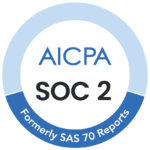You’ve decided your contact center needs the best decision tree software. Great! Now comes the hard part—choosing.
The market is crowded with platforms making bold claims about reducing training time, improving customer satisfaction, and cutting costs. Some deliver on those promises. Others leave you with expensive software that nobody uses and frustrated agents stuck between clunky systems.
The difference between success and regret comes down to knowing what actually matters when evaluating the best decision tree software for your operation. Whether you’re running a call center, BPO, or helpdesk team, this guide will help you avoid common mistakes and choose a platform that your team will actually use.
Why Most Companies Choose the Wrong Decision Tree Software
It’s rarely about picking a bad product. It’s about picking the wrong fit for your specific needs.
Mistake #1: Falling for Feature Lists Instead of Real-World Use
Vendors love showing off long feature lists. “We have AI! Machine learning! 47 integrations! Custom widgets!”
Here’s the reality: you need 6-8 core features that work flawlessly, not 50 half-baked ones. A platform with every imaginable feature often means nothing works particularly well, and the learning curve becomes overwhelming.
Instead of getting dazzled by features, start with your top 3 pain points. If long training time is killing you, focus on platforms with intuitive no-code builders and real-time agent guidance. If inconsistent quality is the issue, prioritize embedded compliance and robust analytics. Find software that solves YOUR specific problems rather than one that claims to do everything.
Mistake #2: Ignoring Integration Complexity
“Integrates with your CRM” sounds great until you actually try to implement it. There’s a massive gap between “technically integrates” and “seamlessly works within your existing workflow.”
Some platforms open in separate browser tabs, forcing agents to switch screens constantly. Others require middleware, ongoing IT maintenance, or expensive professional services just to connect with your helpdesk. These hidden costs add up quickly—in both money and agent frustration.
Ask vendors for live demos in YOUR actual systems, not their clean demo environments. If they hesitate or can’t show it working inside Zendesk, Salesforce, or whatever platform you use, that’s a major red flag.
Mistake #3: Overlooking the People Who’ll Actually Use It
Decision makers often buy software that looks great in boardroom presentations but frustrates the people who use it daily. If agents find the interface confusing or the workflows rigid, they’ll find workarounds or simply ignore the system entirely.
Involve frontline agents in your evaluation process. Let them actually try building or following a workflow. If experienced agents struggle with it during a demo, imagine how new hires will feel under pressure with customers waiting.
The best decision tree software succeeds because agents want to use it, not because management mandates it.
Mistake #4: Underestimating the “No-Code” Promise
Many platforms claim “no-code” capabilities but still require technical knowledge to build anything useful. What they really mean is “less code” or “low code for developers.”
Test this claim directly. Can your operations manager or supervisor build a workflow in 30 minutes without help? If it requires watching five tutorial videos or calling support, it’s not truly no-code.
Request hands-on trials where YOUR team builds workflows, not just watched demonstrations. This reveals the real learning curve you’ll face.
Mistake #5: Focusing Only on Upfront Cost
The cheapest option often becomes the most expensive. Hidden costs include implementation fees that double the first-year cost, per-user pricing that explodes as you scale, constant add-on purchases for basic features, lack of adequate support when things break, and technical debt from poor integrations.
Calculate total cost of ownership over 12-24 months, including implementation, training, support, and likely growth. The platform that costs $50/month per agent might actually cost more than the $150/month option when you factor in everything else.
Essential Features Every Decision Tree Software Must Have
Not all features are created equal. Here’s what you absolutely cannot compromise on:
Real-Time Dynamic Branching
Static flowcharts that agents reference manually aren’t really “software”—they’re just digital versions of paper documents. The best decision tree software adapts based on agent inputs and customer responses automatically.
When a customer says “refund,” the system should immediately route to order verification, check eligibility rules, and present the appropriate next steps. Not just show a link to your refund policy that agents have to interpret themselves.
Test this during demos: ask vendors to show complex branching scenarios in real-time. If the system can’t handle “if this, then that, unless this other condition” logic smoothly, keep looking.
Native CRM and Helpdesk Integration
Screen-switching kills efficiency and tanks agent adoption rates. Your guided workflow should appear directly inside the tools agents already use—not in a separate browser tab they have to remember to check.
True integration means workflows are embedded in Zendesk, Salesforce, Freshdesk, or your helpdesk platform. Agents see customer data, workflow guidance, and system actions in one unified interface. They’re not copying information between screens or trying to remember which system has what.
If a vendor shows you a demo where the decision tree opens in a separate window, that’s a deal-breaker for most call center operations.
No-Code Workflow Builder
You need to update processes quickly without waiting for IT teams or vendor professional services. The best decision tree software includes drag-and-drop visual builders that operations teams can use independently.
Look for templates for common scenarios (troubleshooting, refunds, account changes), instant preview of what agents will actually see, and the ability to modify live workflows without breaking existing ones.
Platforms like Process Shepherd exemplify this approach—business users build sophisticated workflows without touching code, empowering teams to adapt processes as business needs evolve.
Knowledge Base Connectivity
Decision trees guide the process, but agents still need access to detailed information. Your software should let you link knowledge base articles at relevant workflow steps, display content inline without forcing agents to navigate away, and connect to both internal documentation and external resources.
When an agent reaches “check warranty status,” the relevant warranty policy should appear right there, not require a separate search through your knowledge management system.
Performance Analytics
You can’t improve what you don’t measure. Essential analytics include workflow completion rates, average time per step, bottleneck identification (where do agents get stuck?), impact on key metrics like AHT and FCR, and agent feedback on specific decision points.
If analytics are sold as a premium “add-on,” factor that into your total cost comparison. Insights are too important to be optional.
Role-Based Permissions
New agents and senior agents need different access levels. Your platform should show or hide workflow options based on agent role, allow manager overrides for exceptions, maintain audit trails for compliance, and adapt complexity based on user experience level.
BPO operations especially need this flexibility when managing multiple clients with different authorization structures.
Red Flags to Watch Out For When Choosing a Decision Tree Software
These warning signs should make you think twice:
No Free Trial or Hands-On Demo: If vendors only offer watched demonstrations without letting you actually test the software, they’re likely hiding poor user experience or complexity. Insist on building a workflow yourself during evaluation.
Vague Integration Details: “We integrate with everything!” means nothing without specifics. Ask for documentation on YOUR exact systems before signing anything. Integration is where most implementations fail.
Implementation Requires Professional Services: If you can’t start using the platform without paid implementation, you’ll have ongoing dependence on the vendor for every change. Clarify what you can and cannot do yourself.
Per-Agent Pricing That Scales Steeply: Pricing that seems reasonable for 10 agents but becomes prohibitive at 100 agents penalizes growth and makes budgeting unpredictable. Get quotes for your projected size at 12 and 24 months.
Limited Support Response Times: “Email support only” or “response within 48 hours” is unacceptable when workflow issues prevent agents from working. Ask about support SLAs and escalation paths upfront.
Reviews Mention “Great for Simple Use Cases”: This usually means the platform can’t handle complexity. You’ll outgrow it quickly. Test with your most complex workflow scenario, not your simplest one.
How to Evaluate the Best Decision Tree Software for Your Specific Needs
Generic comparisons don’t matter. What matters is fit for YOUR operation.
Start by Defining Your Top 3 Pain Points
Map your challenges to specific features:
Long training time → No-code builder + real-time agent guidance
Inconsistent service quality → Embedded compliance + comprehensive analytics
Too many systems → Native CRM integration + unified interface
You can’t optimize for everything, so prioritize ruthlessly based on what’s actually costing you money or customers.
Identify Your Must-Have Integrations
List every system agents touch during customer interactions. Your decision tree software must integrate with ALL of them, not just your CRM. Confirm that data flows bidirectionally—the system should both read from and write to your other platforms.
Calculate Your Decision Tree Coverage
What percentage of calls could follow a guided workflow? High-volume, repeatable processes are ideal candidates—technical troubleshooting, billing inquiries, returns processing, account changes.
Exploratory conversations and rare edge cases might not need decision trees. Focus implementation where you’ll see the biggest impact.
Run a Real-World Pilot
Choose one high-priority workflow. Implement it with 5-10 agents for two weeks. Measure agent feedback, time savings, error reduction, and customer satisfaction.
This pilot tells you more than any vendor demo ever could. If agents love it and metrics improve, you’ve found the right platform. If they’re struggling or results are flat, keep looking.
Involve the Right Stakeholders
Agents: Will they actually use it?
Supervisors: Can they build and modify workflows?
IT: Does it meet security and integration requirements?
Finance: What’s the true total cost of ownership?
Don’t let one department make this decision alone. The best decision tree software works for everyone, not just the people who approved the purchase.
What Success Actually Looks Like with Decision Trees
Beyond features and pricing, here’s what the best decision tree software delivers in practice:
Agents Who Feel Confident, Not Overwhelmed
New hires handle complex calls on their first day instead of their first month. Experienced agents spend less time second-guessing themselves and more time building customer relationships. The entire team reduces their reliance on supervisor intervention because the system provides guidance exactly when needed.
This is what platforms like Process Shepherd enable—putting expert knowledge into workflows that any agent can follow confidently.
Consistent Customer Experiences
Every customer gets the same great service regardless of which agent answers their call. Compliance requirements never get skipped because they’re embedded in the workflow itself. Your brand promises are kept across every single interaction.
This consistency transforms call center operations from hoping agents remember training to knowing they’re following best practices every time.
Operations That Adapt Quickly
When policies change, you push updates live in minutes instead of scheduling training sessions for next week. New products get supported immediately because you modify workflows in real-time. Seasonal processes activate and deactivate easily without massive preparation.
With no-code platforms, this agility becomes routine rather than a special project requiring IT resources.
Data-Driven Continuous Improvement
You gain clear visibility into what works and what doesn’t. Bottlenecks get identified and resolved before they become chronic problems. Training focuses on actual gaps revealed by analytics rather than guesswork about where agents struggle.
ROI That Shows Up in Multiple Places
The best decision tree software doesn’t just improve one metric—it cascades across your entire operation:
Reduced training costs through faster onboarding
Lower average handle time because agents waste less time searching
Improved first contact resolution from consistent processes
Better agent retention by reducing job stress
Higher customer satisfaction scores from quality service

So, Which Decision Tree?: Making the Final Decision
Choosing the best decision tree software isn’t about finding the longest feature list or the flashiest demo. It’s about finding the right fit for your specific operation, pain points, and team capabilities.
Avoid the common mistakes: don’t overvalue features while undervaluing integration, don’t ignore the actual users who’ll work with the system daily, and don’t focus solely on upfront cost while missing total ownership expenses.
Focus on the essentials: real-time dynamic branching that adapts to customer needs, native integration that embeds in your existing workflow, no-code building that empowers your operations team, and robust analytics that drive continuous improvement.
Watch for red flags like limited trials, vague integration details, or requirements for vendor dependence. These signal problems you’ll face long after the contract is signed.
Most importantly, test with YOUR workflows, YOUR systems, and YOUR agents. The best decision tree software is the one that your team actually uses and that solves your actual problems—not the one with the most impressive marketing.
When you find software that does that—whether it’s Process Shepherd or another platform designed specifically for contact center operations—you’ll know it because your metrics will improve and your agents will thank you. That’s when you know you’ve made the right choice.
FAQ
Q: What is the best decision tree software for contact centers?
A: The best decision tree software depends on your specific needs, but top platforms share essential features: real-time dynamic branching that adapts to customer responses, native CRM and helpdesk integration that embeds workflows in existing tools, no-code workflow builders that empower operations teams, comprehensive analytics for measuring impact, and knowledge base connectivity for detailed information access. For call centers and BPO operations specifically, look for platforms designed for customer service use cases rather than generic flowchart tools. Process Shepherd, for example, was built specifically for contact center operations with guided workflows that reduce training time by up to 80% while improving service consistency.
Q: How much does decision tree software cost?
A: Decision tree software pricing typically ranges from $50-$200+ per agent per month depending on features, integrations, and support levels. However, upfront pricing doesn’t tell the whole story. Factor in implementation fees (which can double first-year costs), professional services requirements for setup and changes, per-workflow charges or user limits, premium support costs for adequate response times, and scaling costs as your team grows. Calculate total cost of ownership over 12-24 months rather than comparing only monthly per-agent rates. The cheapest option often becomes most expensive when you include hidden costs and lost productivity from poor adoption.
Q: Can decision tree software integrate with our existing CRM and helpdesk?
A: Most modern decision tree software offers integration with popular platforms like Salesforce, Zendesk, HubSpot, Freshdesk, and Microsoft Teams. However, integration depth varies dramatically—some merely open in separate browser tabs while others embed directly into your CRM interface where agents already work. Always request a live demo showing the integration within YOUR specific system, not a generic demo environment. Confirm whether data flows bidirectionally (both reading and writing) or just one way. Native integrations built specifically for your platform typically work more reliably than generic API connections requiring middleware.
Q: Do we need technical skills to build workflows in decision tree software?
A: The best decision tree software platforms feature true no-code builders that allow supervisors, trainers, and operations managers to create and modify workflows without programming knowledge. However, “no-code” claims vary significantly—some platforms still require technical understanding despite visual interfaces. Test this during evaluation by asking to build a workflow yourself during the demo, not just watching the vendor do it. If your operations manager can’t create a basic workflow in 30 minutes without extensive help, your team probably won’t be able to maintain and update workflows independently, creating ongoing vendor dependence.
Q: How long does it take to implement decision tree software?
A: Implementation timelines range from days to months depending on platform complexity and vendor approach. With true no-code platforms like Process Shepherd, you can often build and deploy your first workflow within hours or days. Comprehensive implementations covering multiple workflows and system integrations typically take 2-8 weeks. Beware of platforms requiring extensive professional services—this signals complexity that will impact your ability to make changes later. Best practice is starting with one high-priority workflow to prove value and build team confidence before expanding to additional use cases. This phased approach reduces risk and accelerates time-to-value.