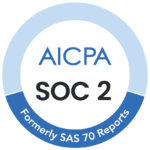Now, let’s discuss call center decision trees. Picture this: A customer calls about a billing error. Instead of your agent fumbling through 12 tabs, a decision tree diagram guides them like a GPS:
“Verify account security.”
“Check last payment date.”
“Offer a refund or credit.”
Decision trees for call centers are interactive roadmaps that break complex processes into yes/no or if/then steps. Unlike static call scripts, they adapt in real time—think of them as Choose Your Own Adventure for customer service.
Understanding Decision Tree Structure: From Root to End
A well-designed tree diagram starts with a root node—the initial question or problem statement. From there, decision nodes branch out based on customer responses, each leading to a series of questions and different possible outcomes until reaching an end node with a final resolution that poses the right questions.
Example Structure:
Root Node: “Customer calls about billing issue”
Decision nodes: “Payment method verification,” “Dispute type identification”
End node: “Issue resolved and documented”
This structure ensures agents explore all potential outcomes systematically, reducing guesswork and improving resolution rates. Each tree diagram becomes a visual map of every customer journey scenario.
Decision Trees vs. Call Scripts: The Showdown
Call Scripts: The “Teleprompter” Approach
Pros:
Ensures compliance (e.g., legal disclaimers)
Good for rigid processes like password resets
Cons:
Fails when customers go off-script (“But what if I paid with Bitcoin?!”)
Makes agents sound robotic, hurting customer satisfaction (CSAT)
Cannot adapt to unexpected potential outcomes
Decision Trees: The “Swiss Army Knife” Approach
Pros:
Handles edge cases by branching dynamically
Reduces Average Handle Time (AHT) by 20-40%
Maps all possible outcomes before they occur
Each decision node offers multiple paths forward
Cons:
Requires initial setup (worth every minute)
Process Shepherd bridges the gap with dynamic scripting—a hybrid that blends script consistency with tree flexibility. Agents get guided prompts that adjust based on CRM data, like auto-loading refund policies for high-value customers at specific decision nodes.
How to Build Call Center Decision Trees with Modern Decision Tree Makers
Step 1: Choose Your Decision Tree Maker
A professional decision tree maker should offer:
Drag-and-drop interface for building tree diagrams
Keyboard shortcuts for power users (Ctrl+N for new node, Ctrl+L for new link)
Integration capabilities with existing systems
Machine learning features that optimize paths over time
The best decision tree makers understand that efficiency matters—that’s why keyboard shortcuts can reduce building time by 50%.
Step 2: Map Your Scenarios
Start with common issues (e.g., returns, tech support) and identify all potential outcomes for each scenario. Create a comprehensive list of every possible outcome customers might present, from simple requests to complex edge cases.
Step 3: Build Your Tree Structure
Create your root node with the primary customer issue
Add decision nodes for each choice point
Define end nodes for final resolutions
Use keyboard shortcuts to speed up the building process
Pro tip: Experienced users leverage keyboard shortcuts like Shift+D to duplicate decision nodes and Ctrl+E to edit end node text quickly.
Step 4: Integrate and Deploy
Sync with your CRM, IVR, and knowledge base so your decision tree diagram pulls real-time customer data. This integration ensures every tree diagram reflects current business rules and customer information.
Process Shepherd supercharges this process with:
AI Learning: Machine learning adjusts paths based on which options resolve tickets fastest
Real-Time Analytics: Flags bottlenecks (e.g., 70% of agents backtrack at Step 3)
When Do You Use Decision Trees? (And When to Stick to Scripts)
Decision Trees Shine When:
Issues have multiple possible outcomes (e.g., troubleshooting tech glitches)
Compliance is critical (e.g., healthcare disclosures)
Agents need flexibility without winging it
You need to map complex potential outcomes systematically
Every decision node requires different responses based on customer data
Scripts Still Work For:
Simple, repetitive tasks (e.g., balance checks)
Legal requirements requiring verbatim wording
Processes with only one possible outcome
5 Ways Call Center Decision Trees Turn Your Help Desks into Profit Centers
1. Slash Average Handle Time (AHT) with Call Center Decision Trees by 30%
Agents spend 25% of calls asking redundant questions. Decision tree diagrams auto-pull customer data (e.g., order history), so agents skip the ‘Can I get your account number?’ dance. Newbies solve complex issues while using call center scripts in Process Shepherd; users report resolving billing issues 45% faster thanks to CRM-guided paths that anticipate possible outcomes.
Smart tree diagrams use machine learning to identify which paths from root node to end node resolve issues most efficiently.
2. Stop Unnecessary Escalations (and Supervisor Burnout)
Newbies often escalate issues they could solve with guidance. Tree diagrams act as a safety net by mapping every potential outcome:
“If the customer mentions ‘fraud,’ follow security protocol → No escalation needed.”
One bank reduced escalations by 60% after implementing Process Shepherd’s compliance-focused trees with clearly defined decision nodes. Each decision node included escalation criteria, helping agents determine when to proceed versus when to involve supervisors.
3. Turn Rookies into Call Center Decision Trees Experts in Days, Not Months
Traditional training takes weeks. With decision tree makers like Process Shepherd, you can build your first decision tree in just a few days:
Day 1: Agents follow step-by-step prompts from root node to end node
Week 2: They learn why each decision node matters
Month 1: They master exceptions and edge cases
Process Shepherd’s trees include tooltips explaining policies, cutting training time by half. Power users can navigate faster using keyboard shortcuts (Tab to move between nodes, Enter to select). New agents learn keyboard shortcuts naturally as they become more comfortable with each tree diagram.
4. Make Self-Service Less… Self-Serving
75% of customers prefer solving issues alone—if it’s easy. Decision tree diagrams power:
IVR Systems: “Press 1 for returns → Enter order number → Get instant approval”
Chatbots: Guide users through troubleshooting without agent help, ensuring effective and efficient customer interactions while exploring all possible outcomes.
Process Shepherd integrates with tools like Zendesk to ensure bots and humans use the same tree diagram logic, so customers don’t repeat themselves. The machine learning component analyzes self-service potential outcomes to optimize automated paths.
5. Protect Agents (and Your Wallet) from Costly Mistakes
A single misplaced discount can cost thousands. Decision trees enforce rules by defining clear paths from root node through decision nodes to appropriate end nodes:
“Don’t offer refunds on final-sale items”
“Get manager approval for credits over $100”
Process Shepherd adds machine learning capabilities with real-time compliance checks, reducing policy violations by up to 90%. The system learns which decision nodes commonly lead to policy violations and adds additional safeguards.
Machine Learning: Making Your Decision Trees Smarter
Modern decision tree makers leverage machine learning to continuously improve performance:
Path Optimization: AI analyzes which routes from root node to end node resolve issues fastest based on customer feedback.
Outcome Prediction: Machine learning algorithms predict potential outcomes based on customer data
Dynamic Branching: Trees automatically adjust decision nodes based on success patterns
Smart Shortcuts: Machine learning suggests new keyboard shortcuts based on user behavior patterns
Process Shepherd’s machine learning engine learns from every interaction, making your decision tree diagrams more effective over time. The AI identifies underperforming paths between decision nodes and suggests optimizations.
Decision Trees + Knowledge Bases = Customer Service Magic
Decision tree diagrams tell agents what to do; knowledge management systems explain how to do it. Together, they’re unstoppable:
Example: A tree diagram prompts, “Reset the customer’s password.” Clicking the decision node auto-opens the knowledge base article with screenshots.
Process Shepherd takes this further by using AI to suggest relevant articles mid-call. If an agent lingers on a decision node, it serves up training snippets. Keyboard shortcuts (Alt+K) instantly open related knowledge articles without disrupting the flow from root node to end node.
Advanced Features for Call Center Decision Trees Power Users
Professional decision tree makers should include:
Keyboard shortcuts for rapid navigation (Ctrl+Z for undo, Ctrl+Y for redo)
Bulk editing of decision nodes
Template libraries with pre-built tree diagrams
Analytics showing the most common paths from root node to end node
Machine learning insights highlighting underperforming branches
Advanced keyboard shortcuts for complex operations (Alt+Shift+N for nested decision nodes)
Power users often create custom keyboard shortcuts for frequently accessed end nodes, reducing navigation time by up to 40%. The most efficient agents master keyboard shortcuts for every aspect of their tree diagrams.
Measuring Success for Call Center Decision Trees: Analytics That Matter
The best decision tree makers provide detailed analytics on:
Most Common Paths: Which route from root node to end node gets used most frequently
Bottleneck Identification: Where agents spend the most time at specific decision nodes
Outcome Effectiveness: Which potential outcomes lead to highest customer satisfaction
Machine Learning Insights: How AI optimization affects possible outcomes
Process Shepherd’s analytics dashboard shows heat maps of your tree diagrams, highlighting which decision nodes need optimization and which end nodes deliver the best results.
Ready to Build Smarter Call Center Workflows?
Decision tree diagrams aren’t just a tool—they’re a strategy. They cut costs, reduce risk, and make customers feel heard by assisting your customer support agents team. But generic decision tree makers leave you piecing together workflows like a toddler with Legos.
Process Shepherd gives you the blueprint:
Pre-Built Templates: Tree diagrams for industries like telecom, healthcare, and e-commerce
Seamless Integrations: Works with Salesforce, Zoho, and legacy systems
AI That Learns: Machine learning makes your trees smarter with every call
Power User Features: Keyboard shortcuts and advanced editing tools for efficiency
Smart Analytics: Track performance from root node to end node with detailed insights
Every decision tree diagram becomes more effective as our machine learning algorithms analyze possible outcomes and optimize paths. Your agents will master keyboard shortcuts naturally, and you’ll see immediate improvements in how they navigate from root node through decision nodes to successful end nodes.