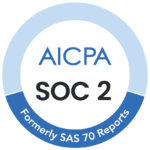What Are Decision Trees for Support Agents? (No, They’re Not About Botany)
Imagine your support agents have a GPS for every customer query they receive. Instead of guessing which route to take, they get a step-by-step guidance for their directions: “If the customer says ‘refund,’ check order status → if eligible, approve → else, offer store credit.”
Sounds like a dream feature doesn’t it? Well… not quite…
That’s a decision tree for you, basically a visual flowchart that guides agents through troubleshooting, ensuring they ask the right questions and follow the right steps. Unlike rigid call center scripting, decision trees adapt to real-time inputs, making them the Swiss Army knife of customer service, quite dynamic and can be very flexible to fit your needs.
How Decision Trees Turn Support Teams into Customer Whisperers
1. Go From Complex Troubleshooting into “Next-Best-Action” Simplicity
Ever had an agent escalate a ticket because they missed a step? And because of that it dropped the teams First Contact Resolution KPI.
Decision trees break down convoluted processes into bite-sized actions. For example:
Problem: “My app crashes on launch.”
Decision Path: Check OS version → Verify login status → Clear cache → Reinstall.
Seems very straightforward so far…
With Process Shepherd, these paths get smarter and more precise over time. Its AI analyzes past interactions to suggest shortcuts, reducing average handle time by up to 35%. Agents spend less time digging and more time solving.
2. Make Your Team Mistake-Proof (Yes, Even the Newbies)
Mistakes happen—like accidentally refunding a non-returnable item. Decision trees act as guardrails from incurring potential disasters.
Compliance Checks: Auto-flag orders that don’t meet return policies without having one person manually going through them all and losing their focus over time.
Permission Gates: Block agents from offering discounts without manager approval.
One e-commerce company using Process Shepherd saw a 90% drop in policy violations after implementing decision trees. New hires went from “Uh, let me ask my supervisor” to “I’ve got this” in days. It was that simple!
3. Replace Novels with Snackable Scripts
Traditional call center scripting feels like reciting a Shakespearean monologue. Decision trees chop scripts into interactive dialogues:
Customer: “I can’t reset my password.”
Agent Flow:Step 1: “Are you using the mobile app or website?”Step 2: “Let’s send a reset link to your email or SMS?”
Process Shepherd takes this further with dynamic scripting. If a customer mentions “fraud,” the tree auto-loads security protocols, saving agents 8-10 clicks.
4. Offer 24/7 Support Without Hiring Night Owls
Decision trees aren’t just for humans. Integrate them with chatbots or IVR systems to handle simple queries round-the-clock:
Chatbot Path: “Track order” → Enter order number → Share delivery ETA.
After-Hours Escalation: If the bot stalls, it schedules a callback.
Process Shepherd syncs with tools like Zendesk and Freshdesk, so bots and agents use the same decision logic. No more “Sorry, live agents are offline” frustration, you’re always active and ready.
5. Unlock Real Insights That Actually Help (Not Just Fancy Charts)
Most analytics tools tell you what went wrong. Decision trees show you why. For instance:
Trend Alert: 60% of “login issues” stem from outdated apps.
How do you fix that : Prompt agents to ask, “Have you updated to the latest version?”
Process Shepherd’s analytics dashboard highlights bottlenecks in your trees, like steps where agents frequently backtrack. One SaaS company had used these insights to reduce ticket volume by 25% in a month with very minimal efforts.
Why Process Shepherd’s Decision Trees Feel Like a Support Superpower
Generic decision tree tools are like grocery-store maps—they tell you where the milk is, but not the quickest route. Process Shepherd is more like “Waze” for customer support:
AI That Learns: Adapts paths based on customer sentiment and agent feedback.
Seamless Integrations: Embeds trees directly into Zoho, Salesforce, or Microsoft Teams.
Real-Time Coaching: Supervisors can whisper tips mid-call based on tree progress.
👉 Try Process Shepherd’s Decision Trees For Free
FAQs
Can decision trees handle industry-specific scenarios?
Absolutely. Process Shepherd offers pre-built templates for healthcare (patient triage), finance (fraud detection), and retail (returns).
How long does setup take?
Most teams build their first tree in under an hour using drag-and-drop tools.
Do decision trees work for voice calls?
Yes! Process Shepherd integrates with IVR systems, guiding agents live during calls.
Are they better than traditional training?
They’re complementary. Trees handle “how-to,” while training focuses on “why.”
Can I edit trees after deployment? Edit anytime. Changes sync instantly across all integrated platforms.
Keen on Fixing The Support Chaos?
Decision trees aren’t just a tool—they’re a mindset shift. Instead of hoping agents memorize every policy, you equip them with a dynamic playbook that adapts, learns, and scales.
And with Process Shepherd, you’re not just buying software. You’re investing in a partner that turns customer service from a cost center into a loyalty engine.