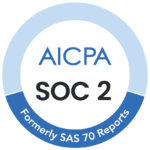What Is Contact Center Workflow? (and Why Automation Changes Everything)
A contact center workflow is the backbone of customer interactions—the sequence of steps agents follow to resolve queries, from call routing to post-call analytics. Without structure, chaos reigns: agents juggle disjointed tools, customers repeat their issues, and KPIs plummet.
Workflow automation eliminates this chaos by using rules-based logic and AI to handle repetitive tasks. Think of it as a GPS for your contact center: it guides agents, prioritizes tasks, and ensures no customer slips through the cracks. For example, automated ticket routing can slash wait times by 50%, while AI-powered scripts reduce human error.
Why Your Contact Center Needs Automated Workflows
1. Boost Efficiency by 60% (Without Burning Out Agents)
Automation handles grunt work like data entry, ticket tagging, and call logging. This means agents spend 70% less time on admin and 30% more on solving complex issues. One telecom company cut average handle time (AHT) by 22% simply by automating call dispositions.
2. Turn New Hires into Top Performers Overnight
Guided Workflow tools like Process Shepherd act as a “playbook” for agents. New hires follow step-by-step scripts tailored to each customer scenario, reducing training time from weeks to days. No more frantic Googling or asking supervisors—answers are embedded in their workflow.
3. Deliver Starbucks-Level Consistency, Not DMV Vibes
Automation ensures every customer gets the same stellar experience. Whether it’s applying discount policies or escalating complaints, workflows enforce compliance. No more “Oops, I forgot to check their purchase history” moments.
4. Slash Costs by Automating the $1.3 Trillion Problem
Forrester reports that poor customer service costs businesses $1.3 trillion annually. Automated workflows reduce this by:
Cutting redundant tasks (saving 15-20% in labor costs).
Minimizing escalations (fewer supervisor interventions).
Preventing costly errors (like misapplied refunds).
9 Essential Contact Center Tools for Peak Performance
1. CRM Integrations: The Brain Behind the Brawn
Tools like Zendesk and Salesforce integrate with contact centers to unify customer data. Agents see purchase history, past tickets, and preferences in one click. Process Shepherd takes this further by embedding Guided Workflows directly into CRM screens, turning data into actionable steps.
2. Scripts and Workflow Charts: The Agent’s Safety Net
Generic scripts fail because customers aren’t generic. Process Shepherd’s dynamic scripts adapt in real time:
If a customer mentions “cancel,” the script auto-loads retention offers.
If a billing issue arises, it prompts agents to check payment history.
👉 Try Process Shepherd’s Script Builder For Free
3. Centralized Knowledge Base: No More “Let Me Transfer You”
Agents can’t memorize 200+ product updates. A searchable knowledge base (e.g., Guru or Confluence) lets them find answers in seconds. Pair it with Guided Workflow triggers, and agents auto-surface relevant articles mid-call.
4. ACD and Call Routing: Match Customers with the Right Fixers
Automatic Call Distributor (ACD) systems route calls based on skills, language, or urgency. Example:
Spanish-speaking customers → bilingual agents.
High-value clients → senior support reps.
5. IVR: Let Customers Self-Solve (Without the Frustration)
Interactive Voice Response (IVR) systems deflect simple queries (e.g., balance checks) via self-service. But clunky menus drive 58% of customers to hang up. Modern IVRs use natural language processing (NLP) to understand, “I need to reschedule my delivery” without forcing button presses.
6. Call Queue Management: Turn Wait Time into Win Time
79% of customers expect real-time queue updates. Tools like Nice inContact display estimated wait times and offer callback options. Advanced systems prioritize queues based on:
Customer value (e.g., VIPs jump the line).
Issue urgency (e.g., payment failures > general inquiries).
7. Call Recording: Fix Mistakes Before They Go Viral
Recordings help QA teams spot issues (e.g., agents skipping compliance steps). Integrate with AI tools like Process Shepherd to auto-flag errors and suggest script tweaks.
8. Reporting and Analytics: Ditch Guessing, Start Knowing
Track metrics like First Contact Resolution (FCR) and Customer Effort Score (CES). Process Shepherd enhances this by correlating workflow adherence to customer satisfaction—proving that following scripts boosts retention by 18%.
9. Real-Time Monitoring: Squash Fires Before They Spread
Supervisors can listen in, whisper tips, or barge into calls. Combine this with Guided Workflow alerts that ping managers when KPIs dip (e.g., AHT spikes by 20%).
Process Shepherd: The Secret Weapon for Guided Workflow Excellence
Process Shepherd isn’t a call center software—it’s the glue that makes tools like Zendesk and Zoho Desk smarter. Here’s how it transforms workflows:
| Feature | Generic Tools | Process Shepherd |
|---|---|---|
| Script Flexibility | Static, one-size-fits-all | Dynamic scripts that adapt to CRM data |
| Integration Depth | Basic ticket automation | Embeds workflows into CRM, email, chat |
| AI Insights | Retroactive reports | Real-time suggestions mid-call |
| Scalability | Manual updates for new products | Auto-generates scripts from FAQs |
Case Study: A fintech firm using Zendesk saw a 40% drop in escalations after implementing Process Shepherd’s Guided Workflows. Agents resolved disputes faster by following compliance-checked scripts.
FAQs: Contact Center Workflow Automation
How does Guided Workflow differ from regular scripting?
Guided Workflow isn’t just a script—it’s an interactive playbook that changes based on customer data. If a high-value client calls, it prompts agents to offer exclusive perks.
Can Process Shepherd integrate with legacy systems?
Yes! It works with APIs, Zapier, and custom connectors for older platforms.
Is workflow automation worth it for small teams? Absolutely. Even 5-person teams save 10+ hours/week by automating ticket routing and data entry.
Does Process Shepherd require coding skills?
Nope. Its drag-and-drop editor lets managers build workflows as easily as PowerPoint slides.
How secure is customer data in automated workflows?
Process Shepherd uses GDPR-compliant encryption and role-based access.
Ready to Transform Chaos into Clarity?
Contact centers thrive on structure—but manual processes and outdated tools breed chaos. With the right mix of CRM integrations, AI scripting (looking at you, Process Shepherd), and real-time analytics, you can turn agents into customer heroes and slash operational costs.
Don’t let inefficiencies drain your revenue.